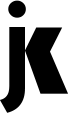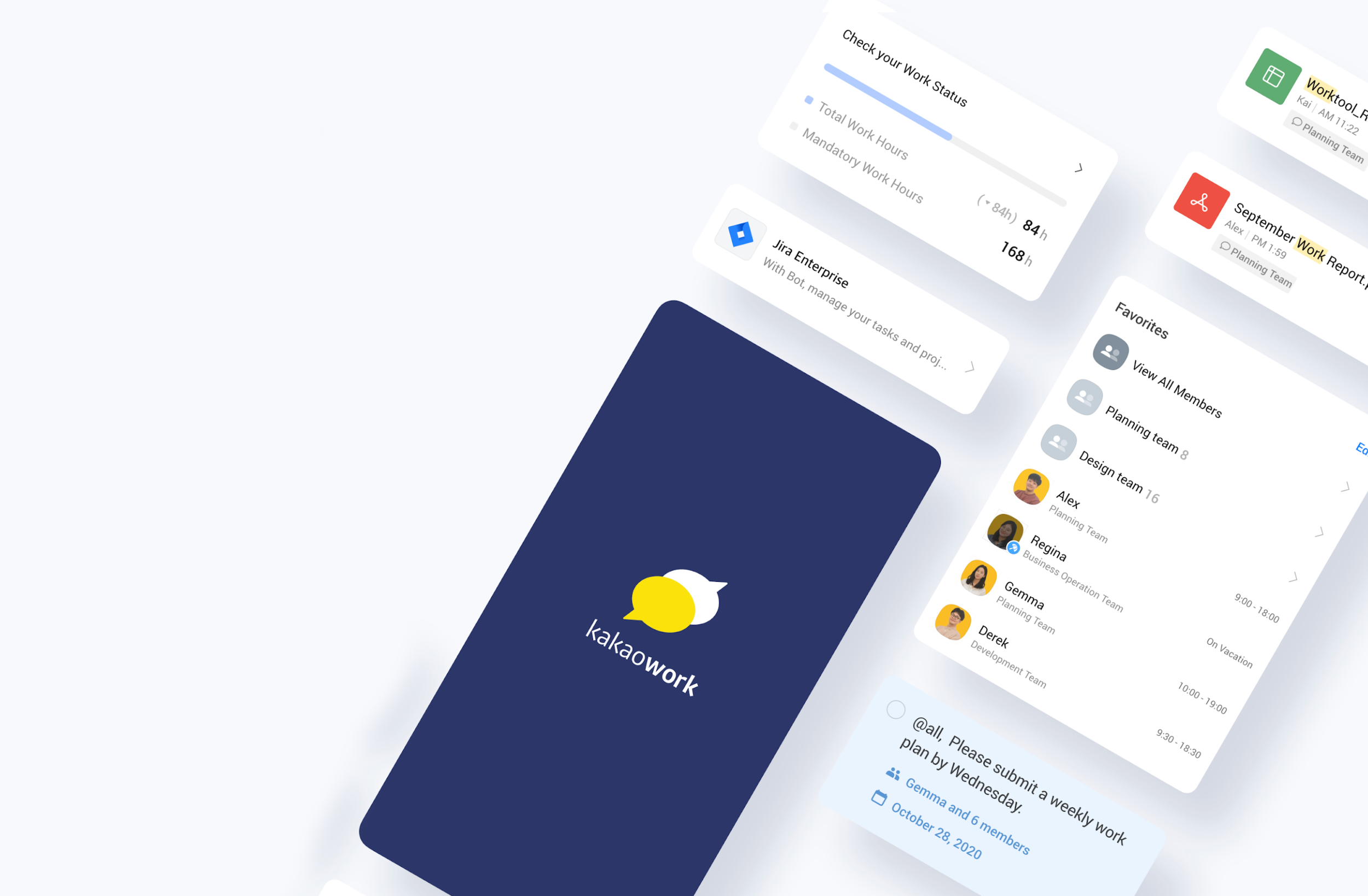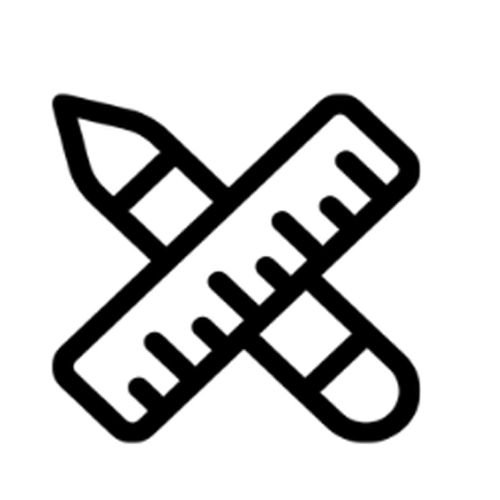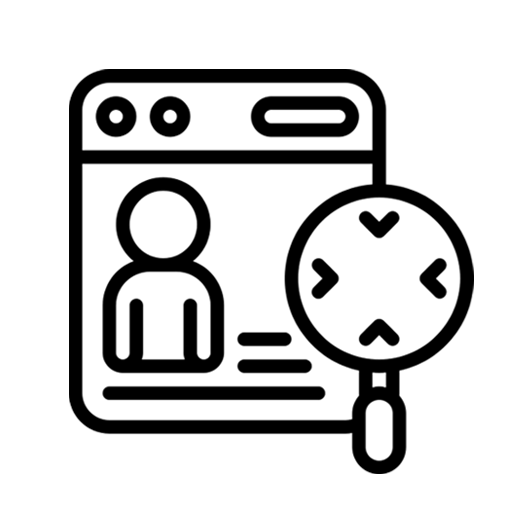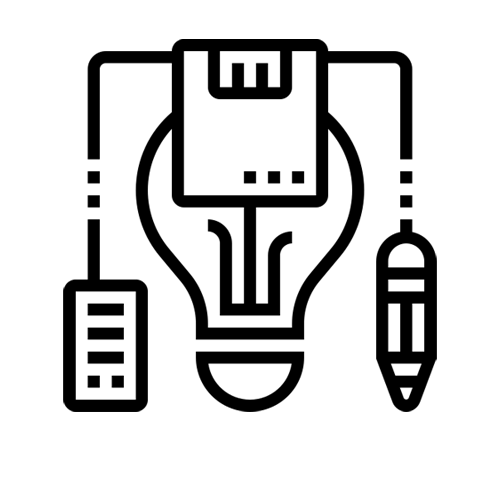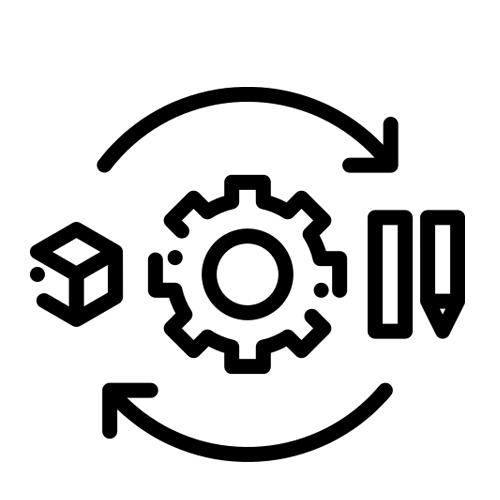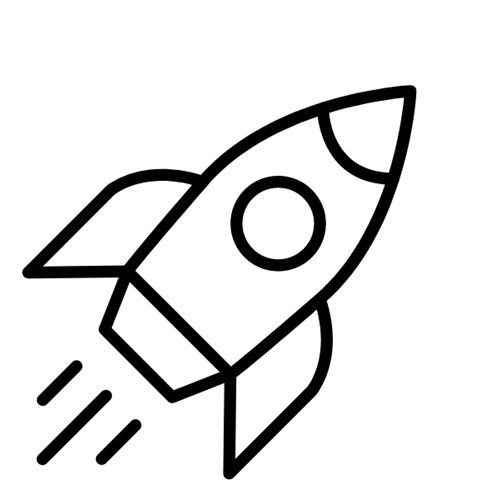KakaoWork
Enterprise UX design for KakaoWork Platform
-
The Project Team: PL, 3 UX Designers, Solution Experts, Business Lead, Technical Adviser, Kakao, and ISTN(Partner company in web development)
My Role: UX & Lead Designer
-
Lead UX design for Procurement Scenario, UX research, Interviews through virtual workshops, User Flow, and Lo-Fi Wireframes, created a project story for external uses
-
01_Overview
Who is the Customer and What Did We Design?
Kakao is the #1 B2C mobile platform in Korea. The company established the subsidiary Kakao Enterprise to provide B2B Artificial Intelligence. One of their new solutions is ”Kakao Work,” a mobile messenger and app-based collaboration platform that enables employees to communicate, share files, and integrate third-party services.
Kakao Enterprise requested SAP to design business scenarios with excellent UX to launch the service.
As a UX designer at SAP, I took charge of designing the main scenario. My responsibilities included conducting workshops, research, designing Lo-Fi and key features, validating the business process, and creating a project story for external uses.
02_Process
How Did We Do it?
03_Discover
Clarified crucial tasks and conducted User Interviews
We set up the project team to create the top 3 business scenarios and determined the work model, tasks, objectives, and all the design deliverables for successful outcomes. I led and designed the main scenario, which is procurement and logistics for B2B, and integrated it with the ERP system as a backend.
The main scenario took into account the end-users touchpoints and included carrying out key tasks on their mobile phone that were seamlessly connected. The primary users of the main scenario are procurement managers, logistics managers, and quality managers.
04_Define
“How might we help users improve their productivity when processing procurement scenarios in KakaoWork?"
I clarified this problem statement after the Discover workshop with all stakeholders. This question is what I led the procurement scenario with when it was integrated with the Enterprise Resource Planning(ERP) system; I focused on how it could create the most efficient process for the B2B business for KakaoWork.
Insights and Impacts
We discovered the notification feature to be extremely valuable from Explore phases - this insight comes not from my involvement, but from documentation research from the prior Explore phase. I designed it so that notifications happen timely, at crucial touchpoints, and are effective at triggering end-users to take action.
A key insight that we found was that implementing Goods Receipt on mobile has high value to businesses because logistics managers require greater mobility and they need to handle tasks on mobile phones rapidly. This was a prioritized pain point based on the findings from our workshop. We affirmed that the resolution of this pain point positively impacted work efficiency and productivity for all industries.
05_Design
Information Architercture
I have confirmed the standard procurement scenario with the stakeholders by designing the Information Architecture of Kakao Work which was integrated with the ERP system. I identified the key touchpoints and undertook research that indicated dividing them into two main flows is better. I created the two main flows that work seamlessly together as well as affirmedthat the back-end system works well.
Incoming and Posting Goods Receipt Scenario
Firstly, logistics and procurement managers receive a notification of incoming orders, including key properties; afterwards, they can directly post Goods Receipt on mobile Kakaowork.
Quality Inspection Scenario
Secondly, for quality managers, after completing a quality inspection from the ERP system, quality managers receive notification of the tasks completed with identified key properties. They can confirm or select the stock type and modify the storage location.
This Information Architecture was helpful in understanding how back-end transactions happen and in preventing any possible cases where users become disoriented in the process. Customers and stakeholders found it valuable to comprehend how the flow works, and they offered additional feedback which was implemented.
06_Feedback and Iterate
Features with top business value were designed as below.
After iterations with stakeholders, there were a set of finalized features with maximum business value designed; they are shown below.
Notification of incoming Goods Receipt.
Creating goods receipt on mobile messenger.
Notification on completing the quality inspection, including options of movement of stock location and type.
1. Notification of incoming Goods Receipt
(1) Logistics managers receive notification of incoming Goods Receipt on the list.
(2) Users can post Goods Receipt through today’s list
# Search features can allow users to find specific orders they want to create. The search bar sorts by order, material, and supplier numbers
2. Creating goods receipt on mobile messenger
Logistic managers can post Goods Receipt on mobile messenger through notification.
(1) Users can modify the quantity if the quantity doesn’t match
(2) Users can select storage locations and find locations through the search bar
(3) Users can select the storage type
(4) Users can push create a Goods Receipt with the simple push of a button. Then, confirmation of the posted Goods Receipt with the material docuement number will pop up
3. Notification on completing the quality inspection
Quality Inspection managers receive a notification upon completing the quality inspection. After checking key elements of the order, they can directly modify stock type and location on mobile.
(1) Quality managers receive notification on completing the quality inspection.
(2) Users can check key details on the detail page, including stock type and quantity.
(3) Users can modify stock location
(3)-1 Users can modify stock type by selecting options
(3)-2 Users can choose the storage location
07_Develop and Deliver
Reflection
These three key features are prioritized in the customer’s development roadmap and were determined by our user interviews and workshop findings. As a UX designer, understanding the backend system (here, the ERP system) and technical feasibility was one of the significant aspects of creating a unified and best-fit holistic procurement process that perfectly adapts to numerous different end-user industries for using Kakao Work. I am proud that I am the designer who created the process. It was a challenge and an opportunity to navigate ambiguity as I designed the front-end in a way that works cohesively with the back-end. The outcome was an agile process and user-friendly features responding to customers’ needs in a limited timeframe. I also continuously communicated with the development partners, customers and users.
Setting up three major mini-workshops regularly with evident visual artifacts and providing new updates by iterations as we applied the agile working process, which we set up at the beginning of the project, was extremely helpful for the productive work. As a result, we accelerated decision-making based on prioritization, bridged the gaps, and gained commitment from all stakeholders. From this experience, I grew my project management skills and strategic business UX design expertise.
Kakaowork Procurement
Final Mock-up
Published Article - Success Story
I have ownership of creating the Success Story after the entire project was completed including other scenarios. This article was published on our company’s website. Clicking the image or, a link will lead you to access the entire page. Go to read the entire article